How to Use GeoGebra for Geometry, Algebra, and Calculus Assignments in 2025
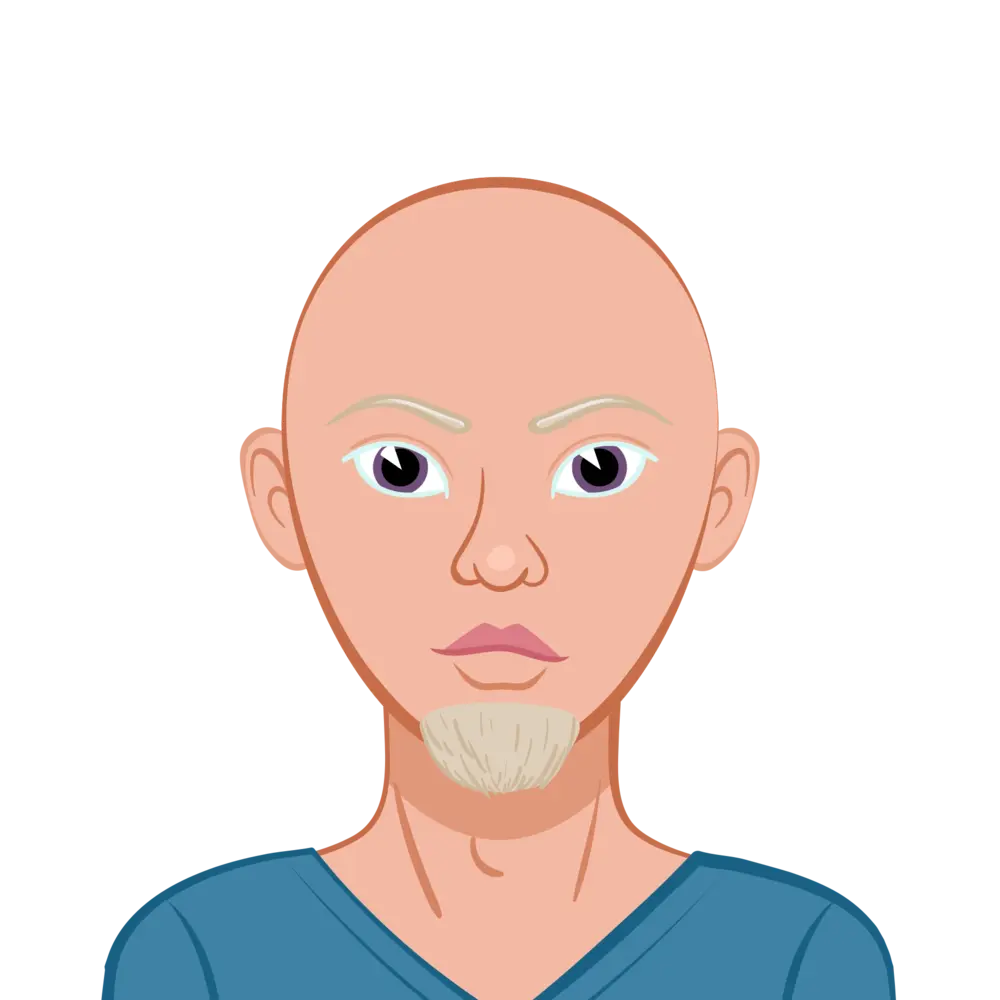
In today's world of digital learning tools, students have access to a wide array of software and platforms that can enhance their understanding of mathematical concepts and provide them with efficient ways to complete their assignments. One such powerful and versatile tool is GeoGebra. Whether you're tackling a complex geometry assignment, solving intricate algebraic equations, or exploring the fascinating world of calculus, GeoGebra can assist students at all levels in achieving better results. In this blog, we will explore how to effectively use GeoGebra for geometry, algebra, and calculus assignments in 2025.
GeoGebra is an open-source software that combines geometry, algebra, calculus, statistics, and more into one cohesive platform. It has become an indispensable tool for both students and educators alike due to its user-friendly interface and powerful capabilities. By integrating dynamic geometry and algebra, GeoGebra helps students visualize mathematical problems, explore concepts interactively, and gain deeper insights into abstract topics. Let’s look at how GeoGebra can be used effectively across different areas of mathematics.
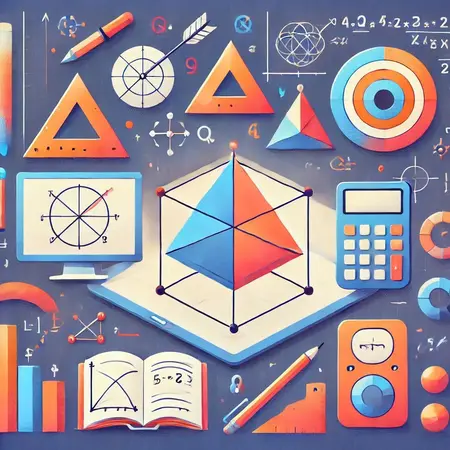
Introduction to GeoGebra
Before diving into specific areas like geometry, algebra, and calculus, it's important to understand how GeoGebra functions as an all-encompassing tool. At its core, GeoGebra provides a platform where users can work in multiple modes such as:
- Geometry: Users can create constructions and models, explore geometric shapes, and manipulate objects to understand their properties.
- Algebra: Algebraic expressions can be inputted and manipulated to solve equations, plot graphs, and understand relationships between variables.
- Calculus: GeoGebra includes tools to visualize derivatives, integrals, and limits, making calculus concepts more accessible and understandable.
These features come together to create a seamless environment where students can get math assignment help across various topics. GeoGebra is especially useful when you are working on assignments that span multiple areas of mathematics, providing a comprehensive solution for problem-solving.
GeoGebra for Geometry Assignments
Geometry is one of the most visually intuitive branches of mathematics, and GeoGebra has been designed with this in mind. For geometry assignments, GeoGebra allows students to create accurate diagrams, explore geometric transformations, and investigate properties of shapes and figures. Here are some ways to make the most of GeoGebra for geometry assignments:
- Creating Geometric Constructions: GeoGebra allows students to draw and manipulate geometric objects like points, lines, polygons, and circles. These objects can be created using simple tools within the software. For example, to construct an equilateral triangle, students can use the polygon tool and adjust the side lengths to maintain equal measurements. This helps in better understanding of geometric principles, and with the live interactivity, the constructions can be edited in real-time.
- Exploring Properties of Shapes: Once a geometric construction is created, students can use GeoGebra to explore its properties. You can measure angles, lengths, areas, and other attributes that define the shape. For example, you can study the properties of tangents to circles, the relationships between angles in polygons, or even investigate the symmetry of shapes.
- Geometric Transformations: One of the powerful features of GeoGebra is its ability to apply geometric transformations such as translations, rotations, reflections, and dilations. These transformations help students understand how shapes change under certain operations, making it easier to visualize and solve problems related to symmetry, congruence, and similarity.
- Dynamic Visualization: GeoGebra’s dynamic capabilities allow students to manipulate objects and visualize how changes in one part of a figure affect the whole. For instance, if you drag a vertex of a triangle, the software automatically updates the shape and recalculates the relevant properties, making it an invaluable tool for visualizing and solving geometric problems.
GeoGebra is a fantastic resource for geometry assignment help, as it encourages active learning and experimentation. Instead of relying solely on static drawings or equations, students can explore and manipulate objects, fostering a deeper understanding of geometric principles.
GeoGebra for Algebra Assignments
Algebra can sometimes feel abstract, especially when dealing with complex equations, inequalities, and systems of equations. GeoGebra’s algebraic interface bridges the gap between abstract concepts and practical applications. By inputting algebraic expressions and equations directly into the software, students can visualize solutions in real time. Here’s how you can use GeoGebra for algebraic assignments:
- Solving Equations: GeoGebra allows students to input equations and solve them step by step. For example, if you are solving a quadratic equation, you can enter the equation into the input bar, and GeoGebra will show both the algebraic steps and graphical representation of the solution. This provides students with a clearer understanding of how the solutions are derived.
- Graphing Functions and Equations: One of the most useful features of GeoGebra in algebra is its graphing capability. By plotting equations, students can see the relationship between variables visually. For example, when solving a linear equation, GeoGebra can generate the corresponding graph, showing the slope and intercepts. This feature can be especially useful for visual learners, as it makes abstract algebraic concepts more tangible.
- Exploring Systems of Equations: GeoGebra is excellent for solving systems of equations. You can graph multiple equations simultaneously to find their intersection points, which represent the solution to the system. This visual approach makes it easier for students to understand how systems of equations work, whether they are linear or non-linear.
- Manipulating Algebraic Expressions: GeoGebra’s algebra view allows students to input and manipulate algebraic expressions, performing operations like factoring, expanding, and simplifying. This is an excellent way to check your work and understand the underlying structure of the expressions.
For algebra assignment help, GeoGebra provides an interactive way to tackle problems. Instead of simply memorizing procedures, students can explore algebraic relationships visually and experiment with different approaches to solving equations.
GeoGebra for Calculus Assignments
Calculus introduces concepts such as derivatives, integrals, limits, and the analysis of functions, which can be difficult to grasp without visual aids. GeoGebra offers a range of tools that help students better understand these concepts by providing dynamic graphs, animations, and interactive elements. Here’s how you can use GeoGebra to master calculus assignments:
- Derivatives and Tangents: One of the most important concepts in calculus is the derivative, which represents the rate of change of a function. GeoGebra allows you to easily find the derivative of a function and visualize it on a graph. You can also use the software to draw the tangent line to a curve at a particular point, helping you understand the relationship between the function and its derivative.
- Integrals and Area under Curves: GeoGebra provides tools for calculating definite and indefinite integrals. When you input a function, GeoGebra can calculate the area under the curve (the integral) between two points, giving students a visual understanding of what integration represents. This is particularly useful for problems related to finding areas, volumes, or understanding the accumulation of quantities.
- Limit Exploration: Calculus often involves exploring the behavior of functions as they approach a particular point or infinity. GeoGebra makes it easy to investigate limits by graphing functions and visually seeing their behavior near specific points. This can help students develop a more intuitive understanding of limits and continuity.
- Function Behavior and Optimization: In calculus, optimization problems involve finding maximum or minimum values of functions. GeoGebra’s graphing and algebraic tools allow you to easily identify turning points and critical points, helping you solve optimization problems more efficiently. You can also examine concavity and inflection points to fully analyze the behavior of a function.
For calculus assignment help, GeoGebra’s interactive approach to derivatives, integrals, and limits provides a hands-on way to explore these concepts. Students can experiment with different functions and watch how their graphs change in response to different operations, making abstract calculus ideas more concrete.
Conclusion
In 2025, GeoGebra remains one of the most powerful and versatile tools for tackling mathematics assignments, whether you're working on geometry, algebra, or calculus. With its dynamic features, interactive interface, and ability to integrate multiple areas of mathematics, GeoGebra offers a unique solution for students looking to enhance their understanding and improve their assignment results.
For geometry assignments, GeoGebra allows students to create accurate diagrams, explore geometric properties, and perform transformations. For algebra assignments, it provides a way to solve equations, graph functions, and manipulate algebraic expressions. Finally, for calculus assignments, GeoGebra’s tools for visualizing derivatives, integrals, and limits help students build a deeper understanding of complex concepts. By using GeoGebra, students can access math assignment help that fosters both independent problem-solving and interactive learning.
As we move further into the digital age, tools like GeoGebra will continue to play a vital role in mathematics education. By incorporating GeoGebra into your study routine, you can not only improve your assignment scores but also gain a deeper, more intuitive understanding of the mathematical principles that form the foundation of higher education.