Math Assignments Redefined: The Simulink Advantage

Simulink, a dynamic modeling and simulation tool developed by MathWorks, plays an invaluable role in simplifying and enhancing the way students tackle university-level math assignments. Whether you need to complete your Simulink Assignment or explore its versatile applications in engineering and scientific fields, Simulink's versatility extends far beyond those disciplines, making it a powerful asset for mathematical problem-solving. Its block-based modeling approach allows students to create visual representations of complex mathematical systems, translating abstract equations into intuitive diagrams. This feature alone aids immensely in demystifying intricate math concepts and fostering a deeper understanding of the underlying principles.
Simulink's simulation capabilities are a game-changer for university math assignments. Whether dealing with differential equations, linear algebra, probability and statistics, optimization problems, or complex number analysis, students can use Simulink to simulate and visualize how mathematical models behave under different conditions. This hands-on approach not only reinforces theoretical knowledge but also allows students to experiment with various scenarios, leading to a more profound comprehension of mathematical concepts. Furthermore, Simulink's seamless integration with MATLAB grants access to a vast library of mathematical functions and computational tools, empowering students to apply advanced mathematical techniques to their assignments. Overall, Simulink serves as a bridge between theoretical math and practical problem-solving, equipping students with the skills and confidence needed to excel in their university math coursework.
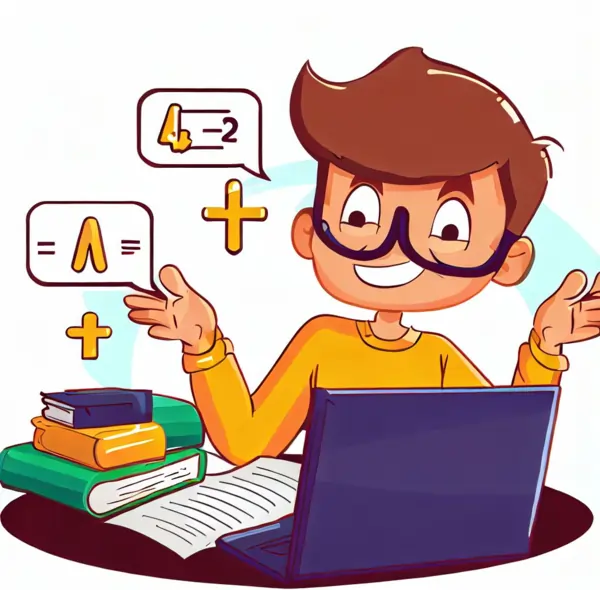
Understanding Simulink
Simulink, a robust software tool developed by MathWorks, is designed to provide a user-friendly environment for modeling, simulating, and analyzing dynamic systems. This graphical programming platform employs a block-based approach, allowing users to visually represent complex mathematical concepts by interconnecting blocks that represent various system components or mathematical operations. Simulink's integration with MATLAB, its powerful simulation capabilities, and its customization options make it a versatile tool that simplifies intricate mathematical problems and provides students with hands-on experience to deepen their understanding of mathematical principles.Before delving into how Simulink aids in solving math assignments, it's essential to understand the basics of Simulink and its capabilities.
What is Simulink?
Simulink is a graphical programming environment used for modeling, simulating, and analyzing dynamic systems. It provides a visual representation of systems through block diagrams, where each block corresponds to a specific mathematical operation or component. These blocks are interconnected to represent the relationships between various elements in a system.
Simulink is widely used in academia and industry for its ability to simplify complex mathematical concepts and translate them into visual models that are easier to understand and work with. Its graphical nature makes it an excellent choice for students who want to gain a deeper understanding of mathematical concepts through hands-on experience.
Key Features of Simulink
To comprehend how Simulink can be leveraged for mathematical problem-solving, it's crucial to explore its core features and functionalities.
1. Block-Based Modeling
One of Simulink's key features is its block-based modeling approach. This visual representation simplifies complex mathematical concepts, allowing users to create system models by dragging and connecting blocks that represent mathematical operations. This feature is particularly advantageous when dealing with intricate mathematical equations.
Block-based modeling in Simulink is akin to assembling building blocks, where each block represents a specific mathematical operation or component. Students can combine these blocks to create complex systems, making it easier to understand the relationships between different elements and how they affect the overall system behavior.
2. Simulation
Simulink enables users to simulate the behavior of mathematical models under different conditions. By inputting parameters and initial conditions, students can explore how systems evolve over time. This is invaluable for solving differential equations, analyzing dynamic systems, and understanding the solutions to mathematical problems in a practical context.
Simulation is a powerful tool for math assignments because it allows students to experiment with different scenarios and observe how changing variables or parameters impact the outcomes. This hands-on approach can lead to a deeper understanding of mathematical concepts and their real-world applications.
3. Integration with MATLAB
Simulink seamlessly integrates with MATLAB, a high-level programming language widely used in academia and industry. This integration allows students to combine the power of MATLAB's mathematical and computational capabilities with Simulink's modeling and simulation tools. For math assignments, this means access to a vast array of mathematical functions and libraries.
The integration with MATLAB opens up a world of possibilities for students. They can harness MATLAB's extensive mathematical functions to perform complex calculations and analysis within their Simulink models. This synergy between Simulink and MATLAB makes it a comprehensive toolset for tackling a wide range of mathematical problems.
4. Customization and Extensibility
Simulink is highly customizable and extensible. Users can create custom blocks and functions tailored to their specific mathematical problems. This flexibility is advantageous for tackling unique assignments that may require specialized mathematical models or algorithms.
Customization and extensibility are particularly useful when students encounter math assignments that don't fit neatly into predefined categories. They can adapt Simulink to meet the specific requirements of their assignments, allowing for creative problem-solving and a deeper exploration of mathematical concepts.
Applications of Simulink in Math Assignments
Simulink finds diverse applications in mathematics assignments. It shines when solving complex differential equations, providing a visual understanding of their solutions. In linear algebra tasks, it simplifies matrix operations, aiding comprehension. Simulink aids in probability and statistics assignments by enabling practical simulations. For optimization problems, it models constraints and objective functions. Lastly, it facilitates complex number analysis, offering a visual representation of complex functions' behavior. These applications demonstrate Simulink's versatility in helping students grasp mathematical concepts and excel in their assignments.Now that we have a solid understanding of Simulink's capabilities, let's explore how it can assist students in solving various types of math assignments in greater detail.
1. Solving Differential Equations
Differential equations are fundamental in mathematics, physics, engineering, and many other disciplines. Simulink's simulation capabilities make it an ideal tool for solving differential equations. Students can model the equations as systems of dynamic components and simulate their behavior to obtain solutions. This approach provides a deeper understanding of the dynamics involved in solving differential equations, which can be challenging to grasp solely through theoretical methods.
Solving differential equations using Simulink involves creating a dynamic system model that represents the equations. By specifying initial conditions and parameters, students can simulate the system's behavior and observe how it evolves over time. This visual representation makes it easier to understand the solutions and the behavior of the system under different conditions.
2. Linear Algebra and Matrix Operations
Linear algebra plays a crucial role in mathematics and its applications. Simulink can be used to visualize and perform various matrix operations, such as matrix multiplication, inversion, and eigenvalue calculations. This visual representation aids in understanding the underlying mathematics and simplifies complex matrix manipulations.
When working on math assignments that involve linear algebra, students can create Simulink models that represent matrices and perform operations on them. This not only helps them visualize the mathematical concepts but also allows for experimentation with different matrices and operations to gain a deeper insight into linear algebra principles.
3. Probability and Statistics
Simulink can also assist in solving assignments related to probability and statistics. For instance, students can create models to simulate random processes, distributions, and statistical experiments. This hands-on approach helps students grasp statistical concepts by observing the outcomes of simulations, making it easier to apply statistical methods to real-world problems.
In probability and statistics assignments, Simulink can be used to generate random data, visualize probability distributions, and conduct Monte Carlo simulations. This enables students to gain a practical understanding of probability concepts and statistical analysis methods, reinforcing their learning through real-world applications.
4. Optimization Problems
Optimization problems are prevalent in mathematics, engineering, economics, and many other fields. Simulink can be employed to model and solve optimization problems by defining objective functions and constraints. Students can use Simulink's optimization tools to find optimal solutions to various mathematical optimization tasks.
When tackling optimization assignments, students can create Simulink models that represent the objective function and constraints. They can then use Simulink's optimization solvers to find the optimal values of decision variables. This approach not only helps students solve optimization problems but also provides insights into the behavior of optimization algorithms.
5. Complex Number Analysis
Simulink supports complex number analysis, making it a valuable tool for assignments involving complex functions and calculations. Students can visualize the behavior of complex functions, study the properties of complex numbers, and analyze their impact on mathematical models.
In assignments related to complex number analysis, students can use Simulink to create models that incorporate complex numbers and functions. They can observe how complex numbers interact in the model and analyze their effects on the overall system behavior. This visual representation enhances their understanding of complex analysis concepts.
Examples of Simulink in Action
Let's dive into concrete examples of how Simulink transforms abstract mathematical concepts into tangible insights. Imagine a student grappling with a second-order differential equation—Simulink empowers them to craft a visual model representing the equation's dynamics, revealing the intricate interplay of variables. In the realm of statistics, Simulink assists students in conducting linear regression analysis with real-world datasets, allowing them to grasp the nuances of regression models through interactive visualization. For those wrestling with complex matrices and eigenvalue calculations, Simulink's graphical interface simplifies these operations, fostering a deeper comprehension of linear algebra. These practical examples illustrate how Simulink bridges the gap between mathematical theory and hands-on problem-solving, providing students with a dynamic toolset to conquer the complexities of university math assignments.To illustrate the practical application of Simulink in solving math assignments, let's consider a few examples.
Example 1: Solving a Second-Order Differential Equation
Suppose a math assignment requires solving a second-order differential equation like the harmonic oscillator equation. Students can use Simulink to create a block diagram representing the equation and simulate the system's behavior. By adjusting initial conditions and parameters, they can observe how the system's motion evolves over time, gaining a deeper understanding of the solution.
In this example, Simulink allows students to visualize the dynamics of a second-order differential equation. They can see how changing parameters or initial conditions impact the oscillatory behavior of the system. This hands-on exploration enhances their comprehension of differential equations.
Example 2: Linear Regression Analysis
In a statistics assignment, students may need to perform linear regression analysis on a dataset. Simulink can be used to visualize the data, create a regression model, and analyze the goodness of fit. This hands-on approach allows students to grasp the concepts of regression and apply them effectively.
When working on linear regression assignments, students can build Simulink models that represent the regression model, including the linear equation and the dataset. They can then analyze the model's performance and evaluate its accuracy, gaining practical experience in regression analysis.
Example 3: Matrix Operations
Consider an assignment involving complex matrix operations, such as finding the eigenvalues and eigenvectors of a matrix. Simulink can be used to create a model representing the matrix and calculate its eigenvalues and eigenvectors. This visual representation simplifies the process and helps students understand the underlying linear algebra concepts.
In assignments related to matrix operations, students can use Simulink to create models that represent matrices and perform operations like eigenvalue calculations. They can visualize the results and explore the properties of matrices, enhancing their understanding of linear algebra.
Conclusion
Simulink is a versatile tool that can significantly assist students in solving a wide range of university math assignments. Its block-based modeling, simulation capabilities, integration with MATLAB, and customization options make it a valuable asset for tackling complex mathematical problems. Whether it's solving differential equations, performing linear algebra operations, analyzing statistical data, optimizing functions, or dealing with complex numbers, Simulink empowers students to approach mathematical assignments with confidence and a deeper understanding of the underlying concepts. By incorporating Simulink into their mathematical toolbox, students can enhance their problem-solving skills and excel in their academic pursuits. Simulink's ability to bridge the gap between theory and practical application makes it an invaluable resource for mathematics education at the university level.