How to Use LaTeX to Write Professional Math Assignments
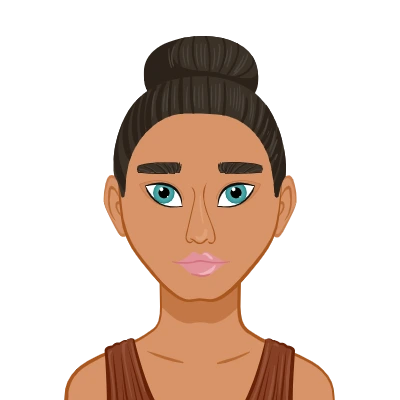
LaTeX is a powerful typesetting system widely recognized in academic and professional environments for its ability to produce documents with exceptional precision and formatting. Particularly in mathematics, science, and engineering, LaTeX is the go-to choice for creating documents that involve complex equations, tables, and layouts. Its robust features allow users to focus on content while ensuring a polished and professional appearance.
For students solving quadratic equations assignments, LaTeX offers significant advantages. It simplifies the writing of mathematical expressions and automates formatting tasks, such as numbering equations, creating tables of contents, and generating bibliographies. This is especially helpful when assignments require presenting solutions in a clear and structured manner. For example, writing an intricate formula like the quadratic equation becomes seamless with just a few lines of code.
Moreover, LaTeX’s flexibility and extensive library of packages, such as amsmath and geometry, ensure that students can tailor their documents to meet specific academic requirements. Whether you're dealing with linear algebra, calculus, or probability theory, LaTeX ensures your work is presented in a format that reflects professionalism and clarity.
If you find yourself struggling with formatting or technical aspects, seeking assistance with math assignment from experts familiar with LaTeX can save you time and effort. By leveraging this system, students not only improve the quality of their submissions but also gain skills that are invaluable for academic and professional success.

Why Choose LaTeX for Math Assignments?
LaTeX stands out among document preparation systems for its ability to handle mathematical notation, complex layouts, and citations effortlessly. Unlike traditional word processors, LaTeX uses a markup language to define document structure and content.
Benefits of Using LaTeX for Math Assignments
Students often grapple with formatting equations and ensuring their assignments meet high presentation standards. LaTeX solves these issues in multiple ways:?
- Professional Appearance: LaTeX creates polished documents with consistent formatting, a must for academic assignments.
- Efficient Math Notation: The system is specifically designed for writing complex equations with minimal effort.
- Automation of Layout: Page numbering, table of contents, and references are automatically managed.
- Cross-Platform Functionality: LaTeX documents are platform-independent, making it accessible to anyone with an editor.
- Customization: With packages like amsmath and geometry, you can fine-tune layouts for specific requirements.
Real-Life Application: A Quick Example
Consider a situation where you need to write the quadratic formula:
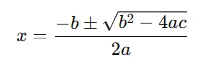
Using LaTeX, the code looks like this:
\[
x = \frac{-b \pm \sqrt{b^2 - 4ac}}{2a}
\]
This simple syntax ensures clarity and precision, allowing students to focus on solving problems rather than formatting them.
Getting Started with LaTeX: The Basics You Need to Know
Before diving into writing your math assignments, it's essential to familiarize yourself with the LaTeX workflow. Here's a step-by-step guide to getting started.
Step 1: Setting Up Your Environment
To begin, you'll need a LaTeX editor. Popular options include:
- Overleaf: A web-based editor suitable for beginners and collaborative projects.
- TeXworks: A lightweight desktop editor for offline use.
- Texmaker: A robust editor with built-in PDF preview capabilities.
Example: Creating Your First Document
Save the following code as assignment.tex and compile it in your editor:
\documentclass{article}
\usepackage{amsmath}
\begin{document}
\section*{Introduction}
This is my first LaTeX document. Below is an example equation:
\[
E = mc^2
\]
\end{document}
Step 2: Understanding the Document Structure
Every LaTeX document follows this basic structure:
- Preamble: Specifies document type and loads required packages.
- Body: Contains the content, including sections, equations, and tables.
For example, the \documentclass{article} line defines your document as an article, a format suitable for assignments. Adding the amsmath package enhances your ability to write equations.
Mastering Mathematical Expressions in LaTeX
Writing equations in LaTeX can seem intimidating, but mastering a few commands will elevate your assignments.
Writing Equations with amsmath
The amsmath package is essential for advanced mathematical typesetting. Here's a breakdown of commonly used commands:
-
Inline Math: Use $ ... $ for short formulas within text.
Example: Einstein's formula is $E=mc^2$.
-
Display Math: Use Use [...] for standalone equations.
Example:
\[ f(x) = ax^2 + bx + c \] - Aligned Equations: For multiple lines, use the align environment:
\begin{align} a + b &= c \\ x &= y + z \end{align}
Practice Problem: Writing a Matrix
LaTeX allows you to write matrices with ease.
Example:
\[
\begin{bmatrix}
1 & 2 & 3 \\
4 & 5 & 6 \\
7 & 8 & 9
\end{bmatrix}
\]

This flexibility makes LaTeX indispensable for presenting linear algebra problems.
Leveraging Packages to Enhance Your Math Assignments
One of LaTeX’s greatest strengths is its extensibility through packages. By utilizing the right packages, students can significantly improve the quality and functionality of their math assignments.
Essential Packages for Math Assignments
- amsmath: As discussed earlier, this package provides extensive tools for mathematical typesetting, including environments for equations, matrices, and aligned text.
-
geometry: Customizes page dimensions to meet assignment guidelines.
Example:
\usepackage[a4paper, margin=1in]{geometry}This ensures your document fits standard academic submission formats.
-
amssymb: Adds extra mathematical symbols like R\mathbb{R}R (real numbers) and Z\mathbb{Z}Z (integers).
Example:
\[ x \in \mathbb{R}, y \in \mathbb{Z} \] -
cancel: Adds the ability to cross out terms in equations, useful for showing intermediate steps in problem-solving.
Example:
\[ x + \cancel{3} = 5 \implies x = 2 \] - tikz: Creates diagrams and plots directly in LaTeX, an excellent tool for visualizing problems.
Using the siunitx Package for Scientific Assignments
If your math assignments involve physics or chemistry, the siunitx package simplifies working with units.
Example:
\usepackage{siunitx}
\[
v = 25 \, \si{\meter\per\second}
\]
This produces well-formatted units, ensuring clarity and professionalism.
Creating Custom Commands for Repeated Math Expressions
Writing similar equations repeatedly can be tedious. LaTeX allows you to create custom commands to simplify your workflow.
Defining Custom Commands
Custom commands in LaTeX are defined in the preamble using \newcommand. Here's how to streamline your assignments:
Example 1: Shortcut for Frequently Used Symbols
If you use π\piπ frequently, define a shortcut:
\newcommand{\pival}{\pi}
Now, typing \pival will render π\piπ.
Example 2: Custom Mathematical Functions
For a common formula like the Pythagorean theorem 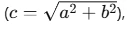 define:
define:
\newcommand{\pythag}[2]{\sqrt{#1^2 + #2^2}}
Usage:
\[
c = \pythag{3}{4}
\]

Custom commands save time and reduce errors, especially in lengthy assignments.
Incorporating Graphs and Diagrams into Math Assignments
Graphs and diagrams are often necessary to illustrate mathematical concepts. LaTeX, with its packages like pgfplots and tikz, makes this process efficient.
Creating Graphs with pgfplots
The pgfplots package is perfect for plotting functions directly in LaTeX.
Example: Plotting y= x^2y:
\usepackage{pgfplots}
\begin{document}
\begin{tikzpicture}
\begin{axis}
\addplot[domain=-2:2, samples=100]{x^2};
\end{axis}
\end{tikzpicture}
\end{document}
This code generates a precise graph without needing external software. It’s an excellent tool for students working on calculus or data-driven assignments.
Diagrams with tikz
For geometry or networks, the tikz package allows detailed diagram creation.
Example: Drawing a triangle:
\begin{tikzpicture}
\draw (0,0) -- (4,0) -- (2,3) -- cycle;
\end{tikzpicture}
This outputs a neat triangle, ideal for illustrating problems in trigonometry or physics.
By incorporating diagrams and graphs, students can present assignments that are visually appealing and analytically precise.
Conclusion: The Power of LaTeX in Math Assignments
Learning LaTeX is a transformative skill for students aiming to produce professional and well-structured math assignments. Its ability to handle complex mathematical expressions, organize content systematically, and maintain a polished presentation sets it apart from traditional word processors. Beyond improving the visual appeal of your assignments, mastering LaTeX enhances your technical writing skills, which are invaluable in academia and professional environments.
Starting with LaTeX may seem daunting, but breaking it down into small, manageable steps makes the learning process smoother. Familiarize yourself with basic document structures, such as the preamble, body, and mathematical environments. Experimenting with widely-used packages like amsmath for equations and geometry for layout customization is a great way to build confidence. Over time, you can incorporate more advanced tools like TikZ for creating diagrams or siunitx for handling scientific units seamlessly.
The true power of LaTeX lies in its efficiency and precision. Once you understand its syntax, you can automate repetitive tasks like formatting equations, aligning text, or generating references, saving significant time. Moreover, its ability to integrate graphs, matrices, and visual elements enhances both clarity and engagement in your assignments.
By investing time in learning LaTeX, you not only elevate your academic submissions but also equip yourself with a versatile skill valued in scientific and technical fields. Dive in, explore its vast capabilities, and experience why LaTeX remains the gold standard for math documentation.